What are the nozzles of UV printers?
A: The nozzles of UV printers mainly include the following: Ricoh, Epson, Kyocera, Toshiba, Seiko, Konica, and more Epson's five-generation nozzles, Epson 4720 nozzles, Epson ten-generation nozzles and Ricoh G5 nozzles, Epson It is a non-industrial nozzle, and the others are industrial nozzles.
In order to make your uv printer handy, we have summarized some of the previous methods of cleaning the uv printer, hoping to help you.
1. After the installation of the equipment, and the maintenance and maintenance of the head for the initial stage of the equipment

(1), To make the head into the best operation state, before the equipment to undertake the official start of the production business, please be sure to use 1 ~ 2 days to print some more pictures as much as possible. The picture is the best to use C/M/Y/K/LC/LM/W 7 kinds of color, and 2 sides of the picture with C, M, Y, K, LC, LM, W color bars to ensure each head is always in a state of inkjet. Just as a car must have a run-in stage when it comes back. The better it starts, the better it will be used later for the machine.
(2). When printing, it is best to remove the wet sponge from the right side of the station with its bracket.

2. How to maintain the print head after daily work
To keep the print head in the best condition after daily printing, please use the following methods to keep the equipment overnight.
(1). Power off the device.
(2). Clean the sponge with a special cleaning liquid, then pour the cleaning liquid onto the sponge and soak it.
(3). Move the head back to the right-side cleaning station and combine the head with the hydrating sponge.
(4)Keep the equipment overnight.
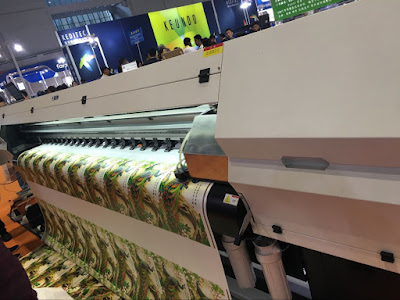
3. Methods of treatment after the detection of a slightly blocked head
(1). In the process of uv printing, if you find nozzle having jam phenomenon, please do not hesitate to press print pause key, and then use a vacuum cleaner or manual pump to make the ink come from the nozzle to clean. Then please use cleaning liquid to wash the residual ink.
(2). Print nozzle test before print operations, the status of nozzle, timely processing nozzle slight congestion thoroughly, in the long time in the process of print nozzle best working state is very important!
(3). In addition, it is necessary to check the nozzle situation and find out why the nozzle is blocked.

4. The processing method of frequent nozzle blockage during the printing process
(1). Press the PAUSE button to suspend the printing work, then press the PURGE button to move the head to the left side cleaning position.
(2). Keep the power of the equipment in the open position, and unplug the auxiliary ink tank connected to the liquid level sensor signal line of the machine head control panel.
(3). Unplug the ink supply tube (from the auxiliary ink tank), and then extract the special cleaning liquid to clean nozzle. Methods: 40 ml each time, every 10 minutes at a time, a total of 3 ~ 4 times.
(4). After cleaning, plug the signal line for the ink tube and the liquid level sensor, and then continue the printing operation of the previous suspension.
We mainly focus on researching and developing high-speed and high-resolution inkjet printers and control system, our printers and accessories have the honor to earn widespread acclaim by the firmly support of the top R&D team and our own technology. Major products are E series water-based printers, R series UV printer, O series flatbed printers etc.
Read more: www.oricpritner.com

没有评论:
发表评论